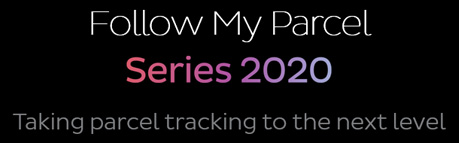- Shop
- Brands
- B&C Collection
- Babybugz
- Bagbase
- Beechfield
- Bella + Canvas
- CRAFT
- Delta Plus
- Dennys
- Flexfit
- Fruit of the Loom
- Fruit of the Loom Underwear
- Gildan
- Gildan Hammer
- Helly Hansen
- Jobman Workwear
- Kustom Kit
- Madeira
- Magic Touch
- Mantis
- Nike
- Printer Essentials
- Printer Prime
- Pure Earth by Stormtech
- Quadra
- Regatta Professional
- Regatta High Visibility
- Regatta Honestly Made
- Regatta Junior
- Regatta Safety Footwear
- Result
- Result Core
- Result Headwear
- Result Genuine Recycled
- Result Safe-Guard
- Result Urban
- Result Winter
- Result Work-Guard
- Russell
- Russell Collection
- Russell Pure Collection
- Shugon
- Spiro
- Stormtech
- Tactical Threads By Regatta
- Tee Jays
- The Printer's Choice
- UCC
- Westford Mill
- Xpres
- Yoko
- View Brands Hub
- New
- Outlet
- Resources
- Contact Us
- New Customer

Working Weekends
Order online all weekend until 6pm Sunday for delivery Monday.

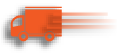
Free Freight Friday
Until 8pm on Friday
Applied to All Orders Over £50


Order by 8pm For Next Day Delivery>

Keep up to date with our Webstore Updates >

Promotion & Branding Cheltenham Register here >

New Customer? Open An Account Today >